In this case -
They wanted to click on "Loan ID" and see some additional elements for that "Loan ID".
Our two options were to either create a hierarcy in the 'Administrator' tool or to create a navigation path between two reports.
We chose the second option - to enable Drill thru as a navigation option between the reports.
This was useful as the information available after the Drill was easier to customize. An advanced user could be trained to add or remove elements at this level.
To achieve this, go to the Criteria tab of the report and click on the Column properties
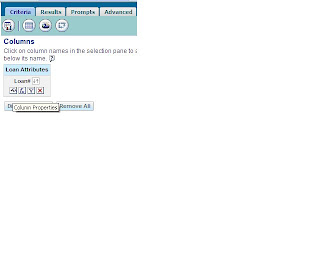
Select the tab for column Format and under value integration, set it to Navigate.
You will then see the options to add navigation target (You can add more than one target but make sure you enter a unique caption for each target).
For the first target, enter the path to the report you wish to navigate to ( I have assumed you have already created your detailed report and that "Loan ID" is set to prompted(next post).Enter a meaningful caption.
If you wish to add more targets, click on 'Add Navigation Target' and y
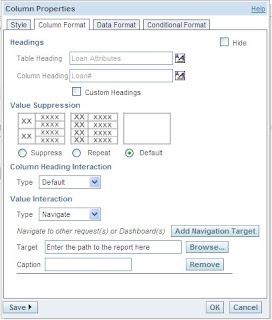 ou follow the same instructions above.
ou follow the same instructions above.Click OK once you are done and want these changes to be applied only to the current report.
If you want the changes to be applied to all the reports which would use this element, click on Save in the bottom left corner, and select "as system wide default for "Loan Attributes"."Loan ID".
You can always go to other reports and turn this option off by setting the value interaction to - 'No Interaction'
Once done save this report and preview it.
You will see that when you hover over a Loan ID, the mouse pointer will turn into a hand and be clickable like a hyperlink.
If you have more than one navigation target, you will be given all the options as a sort of drop down menu when you click the Loan ID.

Hello,
ReplyDeleteIt works fine. New report with details pop-ups in new window. Now I want to have report with details in new section in dashboard. Can you give me advice how to make this?
Regards,
Luko
Luko,
ReplyDeleteI hope you were able to locate the solution.
For the report to open up in a new section in the dashboard itself, you could create a dashboard page for the new report and in the navigation part specify the Dashboard page as the target, rather than the report.
Anisha
Hey Anisha,
ReplyDeleteI have similar requirement except for that I need a report based on the row clicked.
(i.e,)i got customer name and other fields, when I click on a particular customer name, corresponding details should be shown instead of a standard common report for all.
By the way, my parent report is combined with similar request report. Drill down is not supported and therefore want to go for Navigation.
Your suggestions please.
Hi...
ReplyDeleteI couldn't find the Default Option there in column properties in Column format tab.. In that scenario what should I do.. ?